Functions Palette/Programming
Appearance
| Object information | |
|---|---|
| Owning palette(s) | Functions Palette |
| Type | Palette |
| Requires | Basic Development Environment |
| Icon | |
The Programming palette contains subpalettes for the basic programming elements in LabVIEW.
Its subpalettes can be categorized into:
| Primitives | Structures |
|---|---|
| Data types | Array, Cluster, Class, and Variant, Numeric, Boolean and String |
| Operations | Comparison, Timing, Application Control and Synchronization |
| Data storage | Waveform, Collection and File I/O |
| User interaction | Dialog & User Interface, Graphics & Sound and Report Generation |
| Utilities | VI Analyzer, Desktop Execution Trace Toolkit and Unit Test Framework |
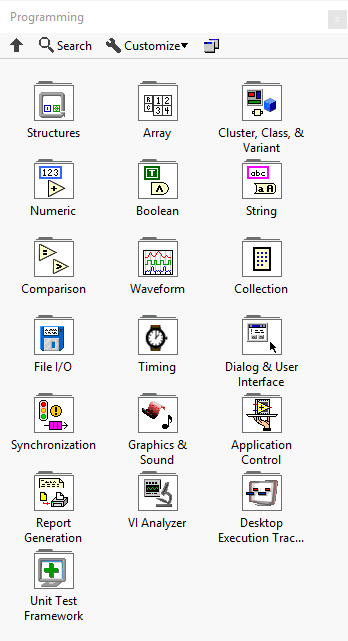
Subpalettes
Optional subpalettes
The following subpalettes are optionally installed by addons.
History
| Version | Change(s) |
|---|---|

|
The Collection subpalette was added. |

|
The Cluster & Variant subpalette was renamed to Cluster, Class, and Variant. |

|
This is the first version with the Programming palette. |
