Functions Palette/Programming/File I/O
Appearance
| Object information | |
|---|---|
| Owning palette(s) | Programming palette |
| Type | Palette |
| Requires | Basic Development Environment |
| Icon | |
Use the File I/O VIs and functions to open and close files, read from and write to files, create directories and files you specify in the path control, retrieve directory information, and write strings, numbers, arrays, and clusters to files.
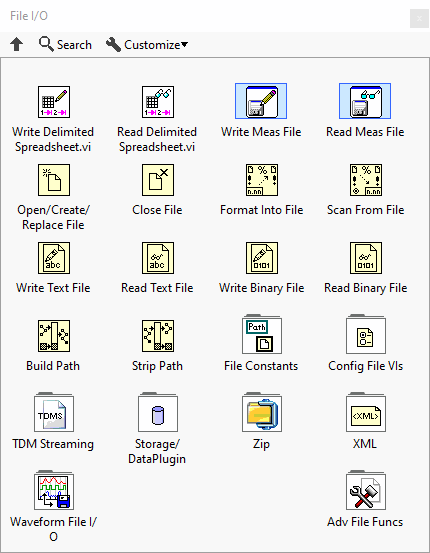
Subpalettes
| Icon | Name |
|---|---|
| File Constants | |
| Config File VIs | |
| TDM Streaming | |
| Storage/DataPlugin | |
| Zip | |
| XML | |
| Waveform File I/O | |
| Adv File Funcs |
Functions
History
| |
History information is needed. What changes have occurred over previous versions? |
| Version | Change(s) |
|---|---|

|
More info to come. |
