Functions Palette/Programming/Dialog & User Interface
Appearance
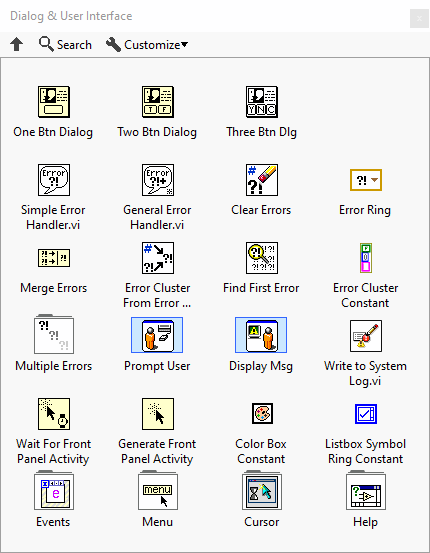
| Object information | |
|---|---|
| Owning palette(s) | Programming palette |
| Type | Palette |
| Requires | Basic Development Environment |
Use the Dialog & User Interface VIs and functions to create dialog boxes to prompt users with instructions.
Subpalettes
| Icon | Name |
|---|---|
| Multiple Errors | |
| Events | |
| Menu | |
| Cursor | |
| Help |
Functions
History
| |
History information is needed. What changes have occurred over previous versions? |
| Version | Change(s) |
|---|---|

|
More info to come. |
