Functions Palette/Programming/Dialog & User Interface/Menu
Appearance
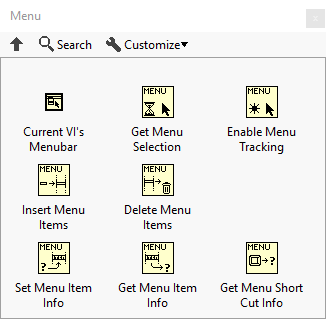
| Object information | |
|---|---|
| Owning palette(s) | Dialog & User Interface palette |
| Type | Palette |
| Requires | Basic Development Environment |
Use the Menu functions to modify the menus in LabVIEW applications. Use the functions located on the top row of the palette to handle menu selections.
Functions
| Icon | Name |
|---|---|
| Current VI's Menubar | |
| Get Menu Selection | |
| Enable Menu Tracking | |
| Insert Menu Items | |
| Delete Menu Items | |
| Set Menu Item Info | |
| Get Menu Item Info | |
| Get Menu Short Cut Info |
History
| |
History information is needed. What changes have occurred over previous versions? |
| Version | Change(s) |
|---|---|

|
More info to come. |
