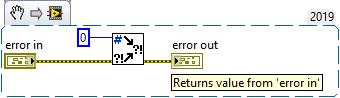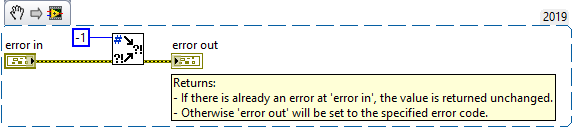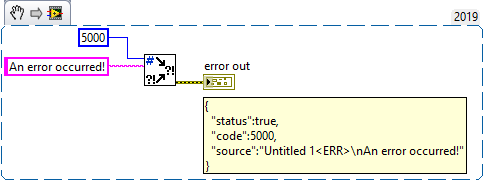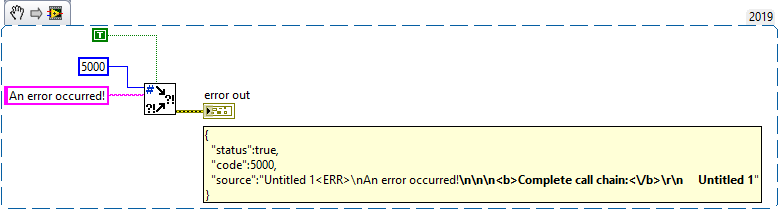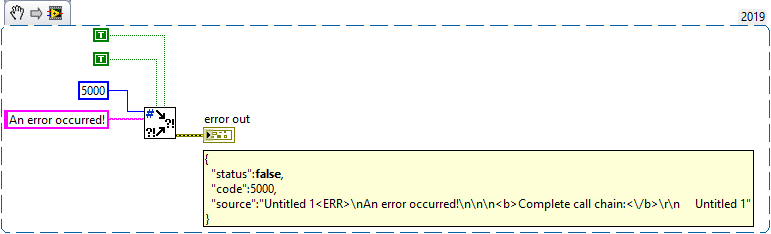Error Cluster From Error Code function
Appearance
| Object information | |
|---|---|
| Owning palette(s) | Dialog & User Interface palette |
| Type | VI |
| Requires | Basic Development Environment |
| Icon | |
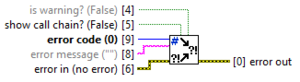
The Error Cluster From Error Code function builds an error cluster from an error code.
Uses
Set the input terminal error code to zero in order to return the value of the error in input terminal (no error by default). This is useful in situations where zero indicates a passed state.
Set the input terminal error code to a non-zero value to generate an error if the status of the error in input terminal is false.
Use the error message input terminal to specify a custom error message (empty by default).
Set show call chain? to true to include all callers in the error message.
Set is warning? to true to return a warning instead of an error. If there is already a warning at the error in input terminal, the value is left unchanged.
Best practice
- Specify custom error messages to improve readability and help others understand what the error means.
- Use custom error codes to avoid conflicts with default error codes.
- Use different error codes for different errors in the application.
History
| Version | Change(s) | ||
|---|---|---|---|

|
|
See also
External links
- Error Cluster From Error Code VI (ni.com)
| |
This article is a stub. You can help LabVIEW Wiki by expanding it. Please improve this article if you can. |