Default Error Code
Appearance
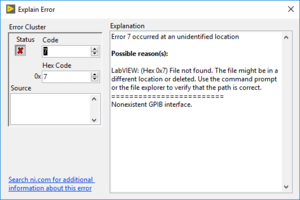
Default Error Codes are the built-in error codes in the LabVIEW execution system, (see Error List). These error codes encourage standardization and reuse of generic codes across applications. the definition of all errors codes can be found in the LabVIEW Help. Another method of finding the default error code is by select the Help-->Explain Error menu item. This will launch an interface that allows the user to enter an error code, and a brief explanation is displayed. This interface is also accessible by right-clicking on a front panel error cluster, and selecting Explain Error.
