Functions Palette/Programming/Structures: Difference between revisions
Appearance
mNo edit summary |
No edit summary |
||
| Line 1: | Line 1: | ||
{{LabVIEW Palette Object Information | |||
|palette = Functions Palette/Programming{{!}}Programming palette | |||
|type = palette | |||
|icon = Functions Palette - Programming Palette - Structures.png | |||
}} | |||
A '''Structure''' is a construct that surrounds other programming elements. It divides the block diagram into a hierarchy of sub-diagrams. Some structures only contain one sub-diagram, or frame, (i.e. [[For Loop structure|For Loops]], [[While Loop structure|While Loops]], [[In Place Element structure|In Place Element Structures]], etc.). While others contain multiple sub-diagrams, or frames, (i.e. [[Case structure|Case Structures]], [[Event structure|Event Structures]], [[Diagram Disable structure|Diagram Disable Structures]], and [[Conditional Disable structure|Conditional Disable Structures]]). | |||
Structures have three uses. They either: | |||
# Control the execution between blocks of code ([Flat Sequence structure|Flat Sequence Structure]], [[Stacked Sequence structure|Stacked Sequence Structure]], [[In Place Element structure|In Place Element Structures]], [[Timed Sequence structure|Timed Sequence]]) | |||
# Allow a choice between different blocks of code to execute ([[Case structure|Case Structures]], [[Event structure|Event Structures]], [[Diagram Disable structure|Diagram Disable Structures]], [[Conditional Disable structure|Conditional Disable Structures]]) | |||
# Allow code to repeat execution ([[For Loop structure|For Loops]], [[While Loop structure|While Loops]], [[Timed Loop structure|Timed Loops]]) | |||
{{TOCright}} | |||
{{LabVIEW Palette | {{LabVIEW Palette | ||
|image = Functions Palette - Programming - Structures Palette.png | |image = Functions Palette - Programming - Structures Palette.png | ||
| Line 21: | Line 35: | ||
|53 = Feedback Node function{{!}}Feedback Node | |53 = Feedback Node function{{!}}Feedback Node | ||
}} | }} | ||
== Subpalettes == | == Subpalettes == | ||
Latest revision as of 17:47, 2 July 2020
| Object information | |
|---|---|
| Owning palette(s) | Programming palette |
| Type | Palette |
| Requires | Basic Development Environment |
| Icon | |
A Structure is a construct that surrounds other programming elements. It divides the block diagram into a hierarchy of sub-diagrams. Some structures only contain one sub-diagram, or frame, (i.e. For Loops, While Loops, In Place Element Structures, etc.). While others contain multiple sub-diagrams, or frames, (i.e. Case Structures, Event Structures, Diagram Disable Structures, and Conditional Disable Structures).
Structures have three uses. They either:
- Control the execution between blocks of code ([Flat Sequence structure|Flat Sequence Structure]], Stacked Sequence Structure, In Place Element Structures, Timed Sequence)
- Allow a choice between different blocks of code to execute (Case Structures, Event Structures, Diagram Disable Structures, Conditional Disable Structures)
- Allow code to repeat execution (For Loops, While Loops, Timed Loops)
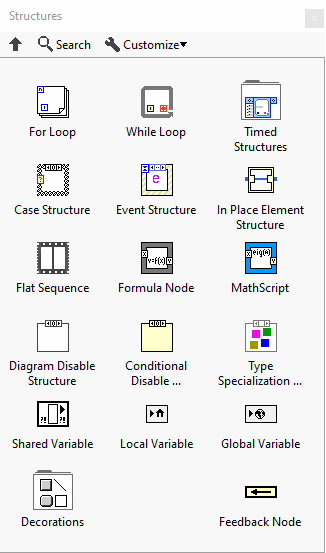
Subpalettes
| Icon | Name |
|---|---|
| Timed Structures | |
| Decorations |
Structures
Functions
| Icon | Name |
|---|---|
| Shared Variable | |
| Local Variable | |
| Global Variable | |
| Feedback Node |
History
| Version | Change(s) |
|---|---|

|
In LabVIEW 2017 the Type Specialization Structure was added in conjunction with the addition of Malleable VIs. |

|
In LabVIEW 2014 the Stacked Sequence Structure is considered to be deprecated and has been removed from the Structures Palette although it is still functional to code upgraded from older versions. |

|
In LabVIEW 8.5 the In Place Element Structure was added. |

|
In LabVIEW 8 theDiagram Disable Structure, Conditional Disable Structure and Shared Variable were added. |

|
In LabVIEW 7 Express the Flat Sequence Structure and Feedback Node were added. |

|
In LabVIEW 6i the Event Structure was added. |
