Diagram Disable structure
| Object information | |
|---|---|
| Owning palette(s) | Structures palette |
| Type | Structure |
| Requires | Basic Development Environment |
| Icon | |
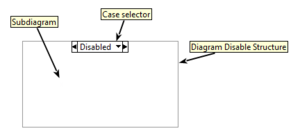
A Diagram Disable Structure is a primitive structure that can have one or more subdiagrams (also known as "Cases"), one of which is executed at runtime. The programmer must manually specify the subdiagram to execute. Disabled subdiagrams do not break a VI if they contain broken wires or SubVIs.
Usage
Code execution
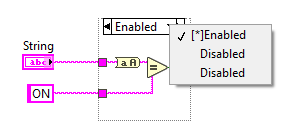
The Diagram Disable structure can have one or more cases, each of which can be Enabled or Disabled. However, only one subdiagram can be Enabled at any time.
| Enabled | The subdiagram will be executed at runtime. |
|---|---|
| Disabled | The subdiagram will be ignored. |
Only the Enabled case will be executed, while all other cases will be ignored. The Enabled case is highlighted in the Case selector with the prefix [*].
Changing the Enabled case
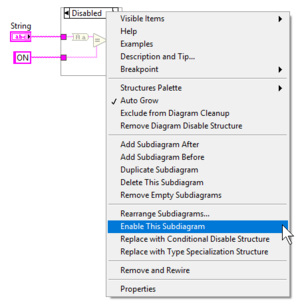
The Enabled case can be changed via the right-click menu option Enable This Subdiagram for disabled cases or Disable This Subdiagram for the enabled case.
| Enable This Subdiagram | Enables the currently selected subdiagram (must be disabled) and disables all other subdiagrams. |
|---|---|
| Disable This Subdiagram | Disables the currently selected subdiagram (must be enabled). |
Similarities with Case structures
| |
The examples below have indicators inside structures, which is considered bad practice. They need to be replaced once file versioning works again. --Logmanoriginal (talk) 20:40, 6 August 2019 (UTC) |
The Diagram Disable structure is similar to the Case structure. Both can have multiple subdiagrams and only one will be executed at runtime. The key difference is, that Case structures are evaluated at runtime while Diagram Disable structures are evaluated at compile-time. Before the addition of Diagram Disable structures in LabVIEW 8, Case structures with a constant value wired to the Case Selector terminal were the only way to disable code.[1] In that regard, Case structures work the same as Diagram Disable structures.
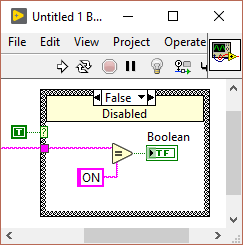
A Diagram Disable structure, however, conveys the intention of the programmer and does not break the VI if a disabled case contains broken code.
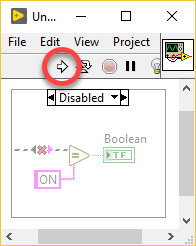 |
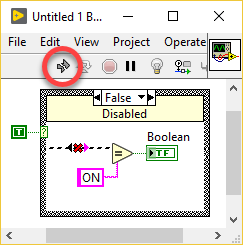 |
Best practice
- Use Diagram Disable structures instead of Case structures to disable sections of code.
- Use Diagram Disable structures to temporarily disable sections of code when debugging VIs.
- Use a version control system instead of Diagram Disable structures to manage code revisions.
- Use Conditional Disable structures instead of Diagram Disable structures to enable/disable subdiagrams based on compile-time conditions.
History
| Version | Change(s) |
|---|---|

|
The Diagram Disable structure can automatically be replaced by a Type Specialization Structure |

|
The Diagram Disable structure was added. |
