Functions Palette/Programming/Synchronization/Queue Operations
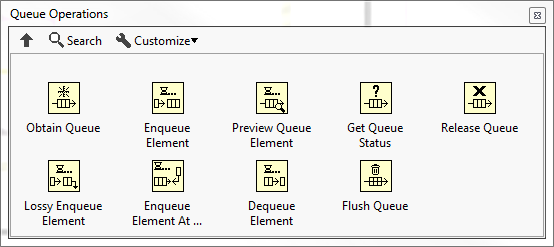
| Object information | |
|---|---|
| Owning palette(s) | Synchronization palette |
| Type | Palette |
| Requires | Basic Development Environment |
Use the Queue Operations functions to create a queue for communicating data between sections of a block diagram or from another VI.
Unlike the Notifier Operations functions, the Queue Operations functions buffer data.
Functions
| Icon | Name |
|---|---|
| Obtain Queue | |
| Enqueue Element | |
| Preview Queue Element | |
| Get Queue Status | |
| Release Queue | |
| Lossy Enqueue Element | |
| Enqueue Element At Opposite End | |
| Dequeue Element | |
| Flush Queue |
History
| |
History information is needed. What changes have occurred over previous versions? |
| Version | Change(s) |
|---|---|

|
More info to come. |
Concept
(From NI.com)
A queue maintains a first in/first out (FIFO) order of data items. For instance, the customers waiting in line at a fast food restaurant are in a queue.
A queue is useful in producer/consumer situations, where one portion of code is creating data to be used by another portion. The advantage of using a queue is that the producer and consumer rates do not have to be identical. If consumption is slower than production, the queue will become full and the producer code will be forced to wait until the consumer has dequeued an element before a new element can be queued up.
Unlike an array, it is not possible to randomly access elements in a queue. It is strictly a buffer that provides you the ability to enqueue (add/insert) and dequeue (subtract/remove) elements. The only way to view all the elements in a queue is to dequeue them one by one. You cannot perform data manipulation to all the elements in a queue either.
Example use cases
Queued State Machines (Also known as Queue Driven State Machines, or QDSMs).
