Functions Palette/Programming/Numeric/Fixed-Point
Appearance
| Object information | |
|---|---|
| Owning palette(s) | Numeric palette |
| Type | Palette |
| Requires | Basic Development Environment |
| Icon | |
Use the Fixed-Point functions to manipulate the overflow status of a fixed-point number.
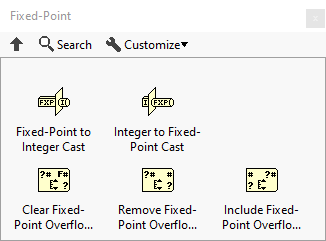
Functions
| Icon | Name |
|---|---|
| Fixed-Point to Integer Cast | |
| Integer to Fixed-Point Cast | |
| Clear Fixed-Point Overflow Status | |
| Remove Fixed-Point Overflow Status | |
| Include Fixed-Point Overflow Status |
History
| |
History information is needed. What changes have occurred over previous versions? |
| Version | Change(s) |
|---|---|

|
More info to come. |
