Functions Palette/Programming/Application Control/VI Scripting
Appearance
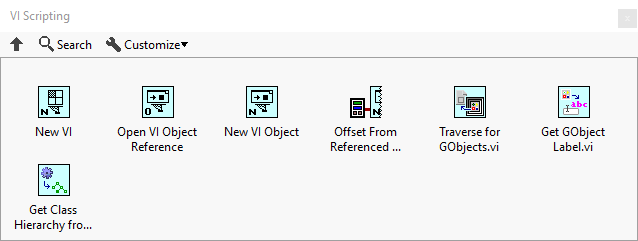
| Object information | |
|---|---|
| Owning palette(s) | Application Control palette |
| Type | Palette |
| Requires | Basic Development Environment |
You can use the VI Scripting VI and functions to create, edit, and run VIs programmatically.
You must enable VI Scripting to use the VI Scripting VI and functions.
Functions
| Icon | Name |
|---|---|
| New VI | |
| Open VI Object Reference | |
| New VI Object | |
| NewVIObject_LVRelativePosition | |
| Traverse for GObjects | |
| Get GObject Label | |
| Get Class Hierarchy from Class Name |
History
| |
History information is needed. What changes have occurred over previous versions? |
| Version | Change(s) |
|---|---|

|
More info to come. |
