Functions Palette/Programming/Application Control/Memory Control
Appearance
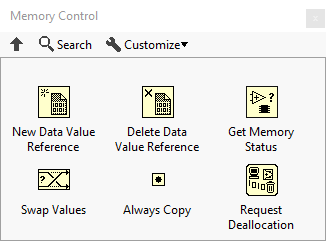
| Object information | |
|---|---|
| Owning palette(s) | Application Control palette |
| Type | Palette |
| Requires | Basic Development Environment |
Use the Memory Control VIs and functions to improve LabVIEW memory performance.
Functions
| Icon | Name |
|---|---|
| New Data Value Reference | |
| Delete Data Value Reference | |
| Get Memory Status | |
| Swap Values | |
| Always Copy | |
| Request Deallocation |
History
| |
History information is needed. What changes have occurred over previous versions? |
| Version | Change(s) |
|---|---|

|
More info to come. |
