New dialog: Difference between revisions
Started as {{stub}} |
Starting to add details |
||
| Line 1: | Line 1: | ||
{{ | {{underconstruction}} | ||
The '''New''' dialog provides access to create to [[[VI]]s, [[Polymorphic VI]]s, [[LabVIEW Project]]s, [[LabVIEW Class]]es, [[LabVIEW Project Library|LabVIEW Project Libraries]], [[Control|Custom Controls]] (see [[Control editor]]), [[Run-Time Menu]]s, and [[XControl]]s. [[VI]]s can be created from the '''New''' dialog using [[VI template|templates]] that create the VI with a common [[Design Patterns]] already established. Other toolkits, like [[QControl]]s, add options to create other types of content to the '''New''' dialog. To access the '''New''' dialog from the [[Getting Started]], [[Project Explorer]], [[VI]] [[Front Panel]], or [[VI]] [[Block Diagram]] windows, select '''File-->New...''' from the menu bar. | |||
{{TOCright}} | |||
[[File:New Dialog.png|thumbnail|New dialog box]] | |||
== Dialog Parts == | |||
The main parts of the '''New''' dialog include: | |||
*'''Create New''' is a tree control that displays starting points for VIs and other LabVIEW documents. Select an item from one of the following categories and click the OK button to start building a VI or other LabVIEW document. | |||
*'''Description''' is a picture control that displays an image and a description of the component you selected in the '''Create New''' list. | |||
== Basic Usage == | |||
== Adding to the New Dialog == | |||
== New Dialog Source Code == | |||
[[Category:Development Environment]] | [[Category:Development Environment]] | ||
Revision as of 17:13, 25 November 2020
 |
This page is under construction. This page or section is currently in the middle of an expansion or major revamping. However, you are welcome to assist in its construction by editing it as well. Please view the edit history should you wish to contact the person who placed this template. If this article has not been edited in several days please remove this template. Please don't delete this page unless the page hasn't been edited in several days. While actively editing, consider adding {{inuse}} to reduce edit conflicts. |
The New dialog provides access to create to [[[VI]]s, Polymorphic VIs, LabVIEW Projects, LabVIEW Classes, LabVIEW Project Libraries, Custom Controls (see Control editor), Run-Time Menus, and XControls. VIs can be created from the New dialog using templates that create the VI with a common Design Patterns already established. Other toolkits, like QControls, add options to create other types of content to the New dialog. To access the New dialog from the Getting Started, Project Explorer, VI Front Panel, or VI Block Diagram windows, select File-->New... from the menu bar.
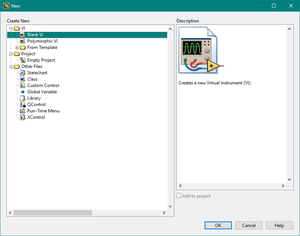
Dialog Parts
The main parts of the New dialog include:
- Create New is a tree control that displays starting points for VIs and other LabVIEW documents. Select an item from one of the following categories and click the OK button to start building a VI or other LabVIEW document.
- Description is a picture control that displays an image and a description of the component you selected in the Create New list.
