Functions Palette/Programming/Comparison: Difference between revisions
Appearance
mNo edit summary |
mNo edit summary |
||
| Line 1: | Line 1: | ||
{{LabVIEW Palette Object Information|palette=Functions Palette/Programming{{!}}Programming palette|type=palette}} | |||
Use the '''Comparison''' functions to compare Boolean values, strings, numeric values, arrays, and clusters. | |||
The Comparison functions treat Boolean, string, numeric, array, and cluster values differently. You also can use the Comparison functions to compare characters. You can change the comparison mode of some Comparison functions. | |||
{{LabVIEW Palette | {{LabVIEW Palette | ||
|image = Comparison Palette.png | |image = Comparison Palette.png | ||
| Line 33: | Line 38: | ||
|46 = Fixed-Point Overflow? function{{!}}Fixed-Point Overflow? | |46 = Fixed-Point Overflow? function{{!}}Fixed-Point Overflow? | ||
}} | }} | ||
== Subpalettes == | == Subpalettes == | ||
{| class="wikitable sortable" | {| class="wikitable sortable" | ||
Revision as of 21:11, 28 September 2020
| Object information | |
|---|---|
| Owning palette(s) | Programming palette |
| Type | Palette |
| Requires | Basic Development Environment |
Use the Comparison functions to compare Boolean values, strings, numeric values, arrays, and clusters.
The Comparison functions treat Boolean, string, numeric, array, and cluster values differently. You also can use the Comparison functions to compare characters. You can change the comparison mode of some Comparison functions.
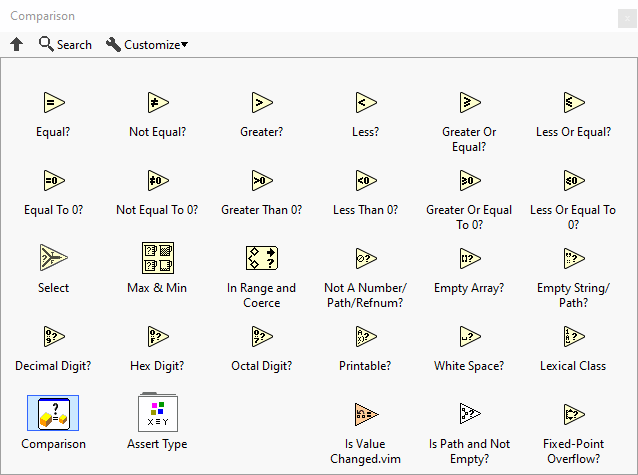
Subpalettes
| Icon | Name |
|---|---|
| Assert Type |
Functions
History
| |
History information is needed. What changes have occurred over previous versions? |
| Version | Change(s) |
|---|---|

|
More info to come. |
