Controls Palette/Fuse Design System: Difference between revisions
Appearance
m Add categories |
m Remove from ancestor categories |
||
| Line 71: | Line 71: | ||
[[Category:Programming Elements]] | [[Category:Programming Elements]] | ||
[[Category:NXG Style Palette]] | [[Category:NXG Style Palette]] | ||
Revision as of 13:47, 15 May 2020
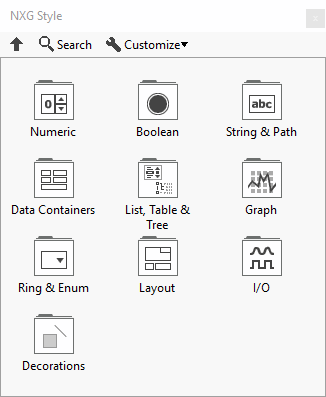
| Object information | |
|---|---|
| Owning palette(s) | Controls Palette |
| Type | Palette |
| Requires | Basic Development Environment |
The NXG Style controls came out in LabVIEW 2018 to allow creation of LabVIEW user interfaces that look like LabVIEW NXG user interfaces.
Subpalettes
| Numeric | |
| Boolean | |
| String & Path | |
| Data Containers | |
| List, Table & Tree | |
| Graph | |
| Ring & Enum | |
| Layout | |
| I/O | |
| Decorations |
History
| Version | Change(s) |
|---|---|

|
The Array, Matrix & Cluster subpalette was renamed the Data Containers subpalette and the Containers subpalette was renamed the Layout subpalette. |

|
LabVIEW 2018 is the first version with the NXG Style palette. |
