| VI Server Method Information
|
| Method ID
|
407
|
| Scope
|
Basic Development Environment
|
| Data Name
|
VI Icon.Set from File
|
| Short Name*
|
VI Icon.Set from File
|
| Long Name*
|
VI Icon:Set From File
|
| * Displayed here in English. Short and Long names appear in the language of the LabVIEW IDE.
|
| Owning Class ID
|
2
|
| Owning Class Name
|
VI Class
|
| Return Data Type
|
No return value
|
| Invoke Node
|
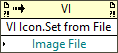
|
| Available in Real-Time Operating System | Yes |
| Available in Run-Time Engine | No |
| Available with control VIs | Yes |
| Available with global VIs | Yes |
| Available with polymorphic VIs | Yes |
| Available with strict type definitions | No |
| Loads the block diagram into memory | No |
| Loads the front panel into memory | Yes |
| Must wait until user interface is idle | No |
| Need to authenticate before use | Yes |
| Remote access allowed | Yes |
| Settable when the VI is running | Yes |
Sets the image of a VI icon from a file. LabVIEW creates a user layer called VI Icon for the image and deletes any other existing icon information from the Icon Editor dialog box.
You also can use the VI Icon:Set from Image Data method to set a VI icon from image data you specify.
Parameters
| Data type
|
Name
|
Required
|
Description
|

|
Image File
|
Yes
|
Path to the image you want to use for the VI icon.
|
Uses
History
| Version
|
Change(s)
|

|
More info to come.
|
See Also
External Links

