Functions Palette/Programming/Collection: Difference between revisions
Appearance
Added parent navigation |
mNo edit summary |
||
| Line 1: | Line 1: | ||
{{LabVIEW Palette Object Information|palette=Functions Palette/Programming{{!}}Programming palette|type=palette|icon=Functions Palette - Programming Palette - Collection.png}} | |||
Use the '''Collection''' VIs and functions to manipulate collection data. | |||
{{TOCright}} | |||
{{LabVIEW Palette | {{LabVIEW Palette | ||
|image = Collection Palette.png | |image = Collection Palette.png | ||
| Line 6: | Line 10: | ||
|2 = Functions Palette/Programming/Collection/Set{{!}}Set | |2 = Functions Palette/Programming/Collection/Set{{!}}Set | ||
}} | }} | ||
== Subpalettes == | == Subpalettes == | ||
Latest revision as of 02:37, 25 November 2020
| Object information | |
|---|---|
| Owning palette(s) | Programming palette |
| Type | Palette |
| Requires | Basic Development Environment |
| Icon | |
Use the Collection VIs and functions to manipulate collection data.
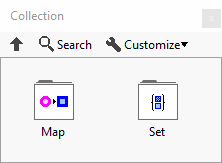
Subpalettes
| Icon | Name |
|---|---|
| Map | |
| Set |
History
| Version | Change(s) |
|---|---|

|
Palette added in LabVIEW 2019 |
