| VI Server Property Information
|
| Property ID
|
262
|
| Scope
|
Basic Development Environment
|
| Data Name
|
Printing.BDScaling
|
| Short Name*
|
Printing.BDScaling?
|
| Long Name*
|
Printing:Block Diagram Scaling?
|
| * Displayed here in English. Short and Long names appear in the language of the LabVIEW IDE.
|
| Owning Class ID
|
2
|
| Owning Class Name
|
VI Class
|
| Data Type
|
Boolean data type

|
| Property Node
|
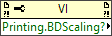
|
| Available in Real-Time Operating System | Yes |
| Available in Run-Time Engine | Yes |
| Available with control VIs | Yes |
| Available with global VIs | Yes |
| Available with polymorphic VIs | No |
| Available with strict type definitions | Yes |
| Loads the block diagram into memory | No |
| Loads the front panel into memory | No |
| Must wait until user interface is idle | No |
| Need to authenticate before use | No |
| Permissions | Read/Write |
| Remote access allowed | Yes |
| Settable when the VI is running | Yes |
If TRUE, LabVIEW scales the block diagram to fit on the printed page.
This property is similar to the Scale printed block diagram to fit page checkbox on the Print Options page of the VI Properties dialog box and the Scale block diagram to fit option on the Printer page of the Print dialog box.
Uses
History
| Version
|
Change(s)
|

|
More info to come.
|
See Also
External Links

