TopLevelDiagram class/Move Selected Objects method
Appearance
| VI Server Method Information | |
|---|---|
| Method ID | 634900F |
| Scope | VI Scripting |
| Data Name | Move Selected Objects |
| Short Name* | Move Selected Objects |
| Long Name* | Move Selected Objects |
| * Displayed here in English. Short and Long names appear in the language of the LabVIEW IDE. | |
| Owning Class ID | 16423 |
| Owning Class Name | TopLevelDiagram Class |
| Return Data Type | No return value |
| Invoke Node | 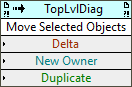
|
| Available in Real-Time Operating System | Yes |
| Available in Run-Time Engine | Yes (Read/Write) |
| Loads the block diagram into memory | Yes |
| Loads the front panel into memory | Yes |
| Need to authenticate before use | No |
| Remote access allowed | Yes |
| Settable when the VI is running | No |
Moves the selected objects within this TopLevelDiagram by the number of pixels specified in X/Y Delta. This method simulates a mouse drag, and it has the same side effects associated with mouse-dragging in the development environment, including resizing an owner to contain the dragged objects, altering the selection list to include objects duplicated by the drag, and forcing a duplicate-drag when moving objects to another block diagram.
Parameters
Uses
| |
Specific use cases for this method. |
History
| |
History information is needed. What changes have occurred over previous versions? |
| Version | Change(s) |
|---|---|

|
More info to come. |
See Also
| |
Add links to internal wiki pages that would also help. |
External Links
| |
Add links to external resources that would also help. |
