Manage NI Package Dependencies
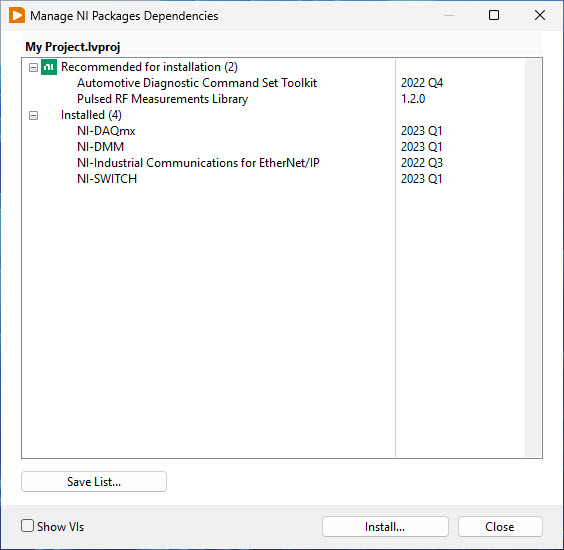
The Manage NI Package Dependencies dialog was added in LabVIEW 2023 Q1 and shows a list of packages that are recommended for installation and used by the current project. It is accessible under the Project menu option Package Dependencies in the Project Explorer. Packages can be installed directly through the Install option, which generates and executes a custom installer for all packages listed in the dialog.
Save List
The Save List option generates a dependency report in the form of a text file, using the content displayed in the dialog.
Recommended for installation (2) Automotive Diagnostic Command Set Toolkit 2022 Q4 Pulsed RF Measurements Library 1.2.0 Installed (4) NI-DAQmx 2023 Q1 NI-DMM 2023 Q1 NI-Industrial Communications for EtherNet/IP 2022 Q3 NI-SWITCH 2023 Q1
Show VIs
When the Show VIs option is checked, the list of packages also includes the list of VIs provided by each package.
Additional considerations
Packages listed as recommended for installation are not necessarily required by the project. For example, a project that requires NI-SWITCH does not automatically require Pulsed RF Measurements Library, even though it is recommended for installation.
History
| Version | Change(s) |
|---|---|

|
Dialog added in LabVIEW 2023 Q1 |
