| VI Server Property Information
|
| Property ID
|
435C0007
|
| Scope
|
VI Scripting
|
| Data Name
|
SortKey
|
| Short Name*
|
SortKey
|
| Long Name*
|
SortKey
|
| * Displayed here in English. Short and Long names appear in the language of the LabVIEW IDE.
|
| Owning Class ID
|
134
|
| Owning Class Name
|
LVClassPropDefFolder Class
|
| Data Type
|
I32 data type

|
| Property Node
|
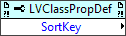
|
| Available in Real-Time Operating System | No |
| Available in Run-Time Engine | No |
| Loads the block diagram into memory | No |
| Loads the front panel into memory | No |
| Need to authenticate before use | No |
| Permissions | Read/Write |
| Remote access allowed | Yes |
| Settable when the VI is running | No |
Gets or sets the sorting order of the LabVIEW class property definition folder. Properties are normally sorted by their long name, but this property can override that for LabVIEW class properties. All properties with sort keys greater than or equal to zero will be sorted according to their sort key in ascending order. Properties with the same sort key will then be sorted by long name. If the sort key is -1, the property will be placed at the end of the property list, sorted by long name. The default sort key is -1.
Setting the sort key to a non-negative number effectively moves that property to the top of the properties list and leaves the other properties unchanged. Setting the sort key to -1 effectively sorts the property normally among other properties that are sorted normally.
Properties are always sorted within their class.
Uses
History
See Also
External Links

