| VI Server Property Information
|
| Property ID
|
633203F
|
| Scope
|
Basic Development Environment
|
| Data Name
|
BuiltInMouseWheelSupport
|
| Short Name*
|
BuiltInMouseWheelSupport
|
| Long Name*
|
Built-In Mouse Wheel Support
|
| * Displayed here in English. Short and Long names appear in the language of the LabVIEW IDE.
|
| Owning Class ID
|
6
|
| Owning Class Name
|
Control Class
|
| Data Type
|
Enum U16 data type

|
| Property Node
|
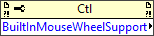
|
| Available in Real-Time Operating System | No |
| Available in Run-Time Engine | Yes |
| Loads the block diagram into memory | No |
| Loads the front panel into memory | No |
| Need to authenticate before use | No |
| Permissions | Read/Write |
| Remote access allowed | Yes |
| Settable when the VI is running | Yes |
Sets the conditions under which the control responds to mouse wheel movement.
For example, you can specify whether a control responds when you either hover over the control or the control has key focus. This property is similar to the Built-In Mouse Wheel Support option on the Key Navigation page of the Properties dialog box.
| Note You can use the key focus functionality only on Windows operating systems.
|
Values
| 0
|
None
|
| 1
|
On Hover
|
| 2
|
On Key Focus
|
| 3
|
On Hover or Key Focus
|
Uses
History
| Version
|
Change(s)
|

|
More info to come.
|
See Also
External Links

