Control class/Attach DataSocket method
Appearance
| VI Server Method Information | |
|---|---|
| Method ID | 6331C06 |
| Scope | Basic Development Environment |
| Data Name | AttachDataSocket |
| Short Name* | AttachDataSocket |
| Long Name* | Attach DataSocket |
| * Displayed here in English. Short and Long names appear in the language of the LabVIEW IDE. | |
| Owning Class ID | 6 |
| Owning Class Name | Control Class |
| Return Data Type | No return value |
| Invoke Node | 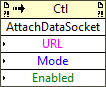
|
| Available in Real-Time Operating System | Yes |
| Available in Run-Time Engine | Yes (Read/Write) |
| Loads the block diagram into memory | No |
| Loads the front panel into memory | No |
| Need to authenticate before use | No |
| Remote access allowed | Yes |
| Settable when the VI is running | No |
National Instruments recommends using front panel data binding through the Shared Variable Engine or using the Bind To Network Path method to attach a data connection to a control.
This method allows you to attach an opc, ftp, and http connection to a control on Windows, and a dstp and file connection to a control on all LabVIEW-supported platforms. You can add new connections only at edit time.
This method is similar to the Data Binding Selection, Path, and Access Type options on the Data Binding page of the Properties dialog box.
| Note If you use this method with a Boolean control in a radio buttons control, this method returns an error. |
Parameters
| Data type | Name | Required | Description |
|---|---|---|---|
| URL | Yes | Specifies the URL to establish a connection. | |
| Mode | Yes | Specifies the mode of the connection. The connection mode can be No DataSocket, Publish, Subscribe, or Publish & Subscribe. | |
| Enabled | Yes | Specifies if a connection is enabled. |
Uses
| |
Specific use cases for this method. |
History
| |
History information is needed. What changes have occurred over previous versions? |
| Version | Change(s) |
|---|---|

|
More info to come. |
See Also
| |
Add links to internal wiki pages that would also help. |
External Links
| |
Add links to external resources that would also help. |
