| VI Server Property Information
|
| Property ID
|
632B422
|
| Scope
|
Basic Development Environment
|
| Data Name
|
FixedPointIsSigned
|
| Short Name*
|
FixedPointSettings
|
| Long Name*
|
Fixed Point Settings
|
| * Displayed here in English. Short and Long names appear in the language of the LabVIEW IDE.
|
| Owning Class ID
|
131
|
| Owning Class Name
|
Bus Class
|
| Data Type
|
Common Cluster TypeDef data type

|
| Property Node
|
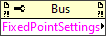
|
| Available in Real-Time Operating System | Yes |
| Available in Run-Time Engine | Yes |
| Loads the block diagram into memory | No |
| Loads the front panel into memory | No |
| Need to authenticate before use | No |
| Permissions | Read/Write |
| Remote access allowed | Yes |
| Settable when the VI is running | Yes |
Gets or sets a cluster of settings that indicate or control the fixed-point representation of a digital bus. You can use this property only if you set the bus to Fixed Point label format. You can use the Label Format property to set the label format programmatically.
The cluster that this property gets or sets includes the following components:
- Signed—Boolean that specifies whether the fixed-point data is signed or unsigned.
- Word Length—Long unsigned integer that specifies the total number of bits in the bit string that LabVIEW uses to represent all possible values of the fixed-point data. LabVIEW accepts a maximum word length of 64 bits.
- Integer Word Length—Long signed integer that specifies the number of bits in the bit string that LabVIEW uses to represent the integer portion of the value of the fixed-point data. The integer word length can be larger than the word length, and can be positive or negative.
This property is similar to the Encoding options on the Configure Fixed Point dialog box.
Uses
History
| Version
|
Change(s)
|

|
More info to come.
|
See Also
External Links

