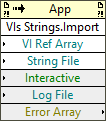| VI Server Method Information
|
| Method ID
|
856
|
| Scope
|
Basic Development Environment
|
| Data Name
|
VIs Strings.Import
|
| Short Name*
|
VIs Strings.Import
|
| Long Name*
|
VIs Strings:Import
|
| * Displayed here in English. Short and Long names appear in the language of the LabVIEW IDE.
|
| Owning Class ID
|
1
|
| Owning Class Name
|
Application Class
|
| Return Data Type
|
No return value
|
| Invoke Node
|
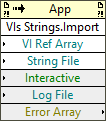
|
| Available in Real-Time Operating System | No |
| Available in Run-Time Engine | Yes (Read/Write) |
| Remote access allowed | Yes |
Imports to a tagged text file all the User Interface related strings of the VIs specified by VI Array.
Imports the following strings about VI and front panel objects to a tagged text file: VI name and description, object caption labels, object free labels, default data (string, table, path, and array default data), private data (listbox item names, table row and column headers, graph plot names, graph cursor names, graph annotation names, and tab control page captions), and polymorphic VI data (instance names in the polymorphic VI and selector shortcut menus).
Parameters
| Data type
|
Name
|
Required
|
Description
|

|
VI Ref Array
|
Yes
|
Path to an array of VI references.
|

|
String File
|
Yes
|
Path to the VI strings file, including the filename. If you do not enter a filename, set Interactive to TRUE so the user can set the VI strings filename.
|

|
Interactive
|
No
|
Specifies whether to display the file dialog box to select the name of the strings file. The default value is FALSE.
|

|
Log File
|
No
|
Path to the log file created to list errors that occur while importing VI strings from a tagged text file. The default value is no logging.
|

|
Error Array
|
No
|
Returns an array of error clusters.
|
Uses
History
| Version
|
Change(s)
|

|
More info to come.
|
See Also
External Links