Application class/User Interaction.Place Object On Cursor method
Appearance
| VI Server Method Information | |
|---|---|
| Method ID | 93F |
| Scope | VI Scripting |
| Data Name | UI.PlaceObjectOnCursor |
| Short Name* | UI.PlaceObjectOnCursor |
| Long Name* | User Interaction:Place Object On Cursor |
| * Displayed here in English. Short and Long names appear in the language of the LabVIEW IDE. | |
| Owning Class ID | 1 |
| Owning Class Name | Application Class |
| Return Data Type | No return value |
| Invoke Node | 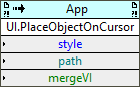
|
| Available in Real-Time Operating System | Yes |
| Available in Run-Time Engine | No |
| Remote access allowed | No |
Places an object on the cursor so the object is ready to add to the front panel window or the block diagram window. You can specify the object using either style or path.
This method enables you to access objects that do not exist on the Controls or Functions palette. You can use the User Interaction:Place Palette Object on Cursor method to access palette objects by name.
Parameters
| Data type | Name | Required | Description |
|---|---|---|---|
| style | No | Specifies the palette object to place on the cursor. This parameter is the same as the style input in the New VI Object function. | |
| path | No | Specifies the location on disk of the VI or control to place on the cursor. If you wire anything non-zero to the style input, path is ignored. | |
| mergeVI | No | If TRUE, directs LabVIEW to place the contents of the VI, rather than the VI itself, on the cursor. If the VI contains more than one block diagram object, LabVIEW places the VI on the cursor instead of its contents. You must specify a path to a VI in path. |
Uses
| |
Specific use cases for this method. |
History
| |
History information is needed. What changes have occurred over previous versions? |
| Version | Change(s) |
|---|---|

|
More info to come. |
See Also
| |
Add links to internal wiki pages that would also help. |
External Links
| |
Add links to external resources that would also help. |
