Application class/New LabVIEW Document method
Appearance
| VI Server Method Information | |
|---|---|
| Method ID | 7FF |
| Scope | VI Scripting |
| Data Name | New LabVIEW Document |
| Short Name* | New LabVIEW Document |
| Long Name* | New LabVIEW Document |
| * Displayed here in English. Short and Long names appear in the language of the LabVIEW IDE. | |
| Owning Class ID | 1 |
| Owning Class Name | Application Class |
| Return Data Type | No return value |
| Invoke Node | 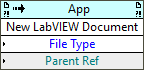
|
| Available in Real-Time Operating System | No |
| Available in Run-Time Engine | No |
| Remote access allowed | Yes |
Creates a new LabVIEW document. This method achieves the same results as when you create a new document in the New dialog box.
Parameters
| Data type | Name | Required | Description |
|---|---|---|---|
| File Type | Yes | Specifies the type of document you want to create. | |
| Parent Reference | No | Specifies the LabVIEW project to contain the new document. |
Uses
The type of document is specified by numeric or ring as follows:
| Value | File Type |
|---|---|
| -3 | Type Definition |
| -2 | Malleable VI |
| 0, Default | VI |
| 1 | Global Variable |
| 2 | Custom Control |
| 3 | Run-time Menu |
| 4 | Polymorphic VI |
| 5 | Project |
| 6 | VI Template |
| 7 | Global Template |
| 8 | Control Template |
| 9 | Simulation Subsystem (requires Control Design and Simulation Module) |
| 10 | Statechart (requires Statechart Module) |
| 11 | Ladder Diagram (if supported - in LabVIEW 8.6 only) |
History
| |
History information is needed. What changes have occurred over previous versions? |
| Version | Change(s) |
|---|---|

|
More info to come. |
See Also
| |
Add links to internal wiki pages that would also help. |
External Links
| |
Add links to external resources that would also help. |
