Application class/Mass Compile method
Appearance
| VI Server Method Information | |
|---|---|
| Method ID | 7D5 |
| Scope | Basic Development Environment |
| Data Name | Mass Compile |
| Short Name* | Mass Compile |
| Long Name* | Mass Compile |
| * Displayed here in English. Short and Long names appear in the language of the LabVIEW IDE. | |
| Owning Class ID | 1 |
| Owning Class Name | Application Class |
| Return Data Type | No return value |
| Invoke Node | 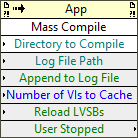
|
| Available in Real-Time Operating System | Yes |
| Available in Run-Time Engine | No |
| Remote access allowed | Yes |
Loads and compiles VIs in a directory, including VIs in subdirectories, for the specified application instance.
This method is similar to the Mass Compile option in the Mass Compile dialog box.
Parameters
Uses
| |
Specific use cases for this method. |
History
| |
History information is needed. What changes have occurred over previous versions? |
| Version | Change(s) |
|---|---|

|
More info to come. |
See Also
| |
Add links to internal wiki pages that would also help. |
External Links
| |
Add links to external resources that would also help. |
