| VI Server Method Information
|
| Method ID
|
95B
|
| Scope
|
Basic Development Environment
|
| Data Name
|
ClearCompObjCache
|
| Short Name*
|
ClearCompObjCache
|
| Long Name*
|
Clear Compiled Object Cache
|
| * Displayed here in English. Short and Long names appear in the language of the LabVIEW IDE.
|
| Owning Class ID
|
1
|
| Owning Class Name
|
Application Class
|
| Return Data Type
|
No return value
|
| Invoke Node
|
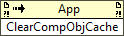
|
| Available in Real-Time Operating System | No |
| Available in Run-Time Engine | No |
| Remote access allowed | Yes |
Deletes all compiled code in the User object cache.
The User object cache contains the compiled code for the following kinds of files:
This method is similar to selecting User from the Cache list in the Clear Compiled Object Cache dialog box and clicking the Delete button.
Parameters
This method has no parameters.
Uses
History
| Version
|
Change(s)
|

|
In LabVIEW 2010, the Clear Compiled Object Cache method clears the object cache associated with a specific target. In LabVIEW 2011, the Clear Compiled Object Cache method clears the entire user cache for the running version of LabVIEW. Therefore, although VIs created in LabVIEW 2010 that contain the Clear Compiled Object Cache method do not break in LabVIEW 2011, they delete more VI object files than they did previously, which causes the associated VIs to recompile when loaded.
|

|
This method was added in LabVIEW 2010.
|
See Also
External Links


