| VI Server Property Information
|
| Property ID
|
5A
|
| Scope
|
Basic Development Environment
|
| Data Name
|
App.RTHostConnected
|
| Short Name*
|
App.UserInterfaceAvailable
|
| Long Name*
|
Application:User Interface Available
|
| * Displayed here in English. Short and Long names appear in the language of the LabVIEW IDE.
|
| Owning Class ID
|
1
|
| Owning Class Name
|
Application Class
|
| Data Type
|
Boolean data type

|
| Property Node
|
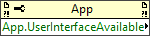
|
| Available in Real-Time Operating System | Yes |
| Available in Run-Time Engine | Yes |
| Permissions | Read Only |
| Remote access allowed | Yes |
If you are not targeted to a real-time (RT) platform, this property is always TRUE. If you are targeted to an RT-platform and the host is connected, this property is TRUE. When this property is FALSE, the host is not connected, requiring that the Real-Time Module application must be able to handle all operations independent of the host. Use this property to determine when it is safe to display a dialog box that requires user interaction.
Uses
History
| Version
|
Change(s)
|

|
Property renamed from Application:Real-Time Host Connected in LabVIEW 7.1 to Application:User Interface Available in LabVIEW 8.
|
See Also
External Links

