| VI Server Property Information
|
| Property ID
|
EF
|
| Scope
|
Basic Development Environment
|
| Data Name
|
App.GetCurrentEnvMode
|
| Short Name*
|
App.CurrentEnvMode
|
| Long Name*
|
Application:Current Environment Mode
|
| * Displayed here in English. Short and Long names appear in the language of the LabVIEW IDE.
|
| Owning Class ID
|
1
|
| Owning Class Name
|
Application Class
|
| Data Type
|
String data type

|
| Property Node
|
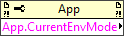
|
| Available in Real-Time Operating System | Yes |
| Available in Run-Time Engine | Yes |
| Permissions | Read/Write |
| Remote access allowed | Yes |
Returns the current environment mode of LabVIEW, such as robotics. If you call this property from a VI in the LabVIEW development system environment, this property returns an empty string.
Uses
History
See Also
External Links

