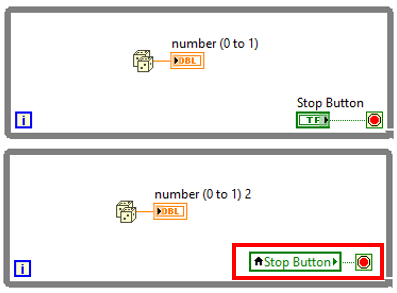Local Variable: Difference between revisions
Appearance
No edit summary |
|||
| Line 14: | Line 14: | ||
== Best practice == | == Best practice == | ||
Using ''Local Variables'' breaks data flow execution. It is useful when it is not possible to pass data through wires, like parallel processes. In this case, the use of ''Local variables'' can be a solution. However, you should be careful when using this resource because it can generate unexpected behavior when you write values in multiple places in your code. | |||
A good rule to follow when you use ''Local Variable'' is: ''One Write, Multiple Reads''. | |||
== History == | == History == | ||
Revision as of 14:11, 15 July 2023
| |
This article is a stub. You can help LabVIEW Wiki by expanding it. Please improve this article if you can. |
| Object information | |
|---|---|
| Owning palette(s) | Structures palette |
| Type | Function |
| Requires | Basic Development Environment |
| Icon | |
Use Local Variables to read or write to one of the Controls or Indicators on the Front Panel of a VI.
Usage
Stopping both parallel loops using the same Stop Button.
It is necessary to change Stop Button Control mechanical action from Latch... to Switch...
Best practice
Using Local Variables breaks data flow execution. It is useful when it is not possible to pass data through wires, like parallel processes. In this case, the use of Local variables can be a solution. However, you should be careful when using this resource because it can generate unexpected behavior when you write values in multiple places in your code. A good rule to follow when you use Local Variable is: One Write, Multiple Reads.
History
| |
History information is needed. What changes have occurred over previous versions? |
| Version | Change(s) |
|---|---|

|
More info to come. |
See Also
https://labviewwiki.org/wiki/Race_condition
External Links
| |
Add links to external resources that would also help. |