Icon Editor: Difference between revisions
Q moved page Icon Editor to Icon Editor (LabVIEW 8.6 and Earlier): There was a significant change to the icon editor. There is going to be a page for each. Tag: New redirect |
Creating this page for the Icon Editor starting in LabVIEW 2009 Tag: Removed redirect |
||
| Line 1: | Line 1: | ||
[[File:Icon Editor 2009.png|thumb|Icon Editor]] | |||
{{underconstruction}} | |||
The '''Icon Editor''' dialog box is a built-in tool in the [[LabVIEW Environment Overview|LabVIEW IDE]] to help create custom icons for VIs. The [[VI Icon]] is an important documentation tool because it controls the appearance of the [[VI]] as a [[SubVI]] on the [[Block Diagram]]. In [[LabVIEW 2009]] the Icon Editor was completely redone. This page is for the Icon Editor for [[LabVIEW 2009]] and later. For the Icon Editor before [[LabVIEW 2009]] see the page [[Icon Editor (LabVIEW 8.6 and Earlier)]]. | |||
== Accessing the Editor == | |||
== Editing Tools == | |||
== Templates == | |||
== Icon Text == | |||
== Glyphs == | |||
== Layers == | |||
== Icon Editor Properties == | |||
== Best Practices == | |||
== History == | |||
{| class="wikitable" | |||
! Version | |||
! Change(s) | |||
|- | |||
| [[File:LV8-2013.png|frameless|border|64x64px|LabVIEW 2012|link=LabVIEW 2012]] | |||
| In [[LabVIEW 2012]] the [[Icon API]] is released as [[Class (object-oriented programming)|Object-Oriented Classes]]. It allows for scripting Icons with access to Text, Glyph, and user layers. | |||
|- | |||
|[[File:LV8-2013.png|frameless|border|64x64px|LabVIEW 2011|link=LabVIEW 2009]] | |||
|In [[LabVIEW 2009]] the Icon Editor was completely redone to allow different layers in an Icon with tabs for Templates, Icon Text, and Glyphs. See the page [[Icon Editor (LabVIEW 8.6 and Earlier)]] for the editor for [[LabVIEW 8.6]] and earlier. | |||
|} | |||
== See also == | |||
*[[Icon API]] | |||
== External links == | |||
* [https://forums.ni.com/t5/Enhanced-Icon-Editor/gp-p/grp-1168?profile.language=en Enhanced Icon Editor] - NI Community Page | |||
[[Category:Icon Editor]] | |||
Revision as of 20:04, 4 June 2020
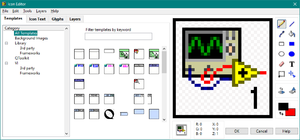
 |
This page is under construction. This page or section is currently in the middle of an expansion or major revamping. However, you are welcome to assist in its construction by editing it as well. Please view the edit history should you wish to contact the person who placed this template. If this article has not been edited in several days please remove this template. Please don't delete this page unless the page hasn't been edited in several days. While actively editing, consider adding {{inuse}} to reduce edit conflicts. |
The Icon Editor dialog box is a built-in tool in the LabVIEW IDE to help create custom icons for VIs. The VI Icon is an important documentation tool because it controls the appearance of the VI as a SubVI on the Block Diagram. In LabVIEW 2009 the Icon Editor was completely redone. This page is for the Icon Editor for LabVIEW 2009 and later. For the Icon Editor before LabVIEW 2009 see the page Icon Editor (LabVIEW 8.6 and Earlier).
Accessing the Editor
Editing Tools
Templates
Icon Text
Glyphs
Layers
Icon Editor Properties
Best Practices
History
| Version | Change(s) |
|---|---|

|
In LabVIEW 2012 the Icon API is released as Object-Oriented Classes. It allows for scripting Icons with access to Text, Glyph, and user layers. |

|
In LabVIEW 2009 the Icon Editor was completely redone to allow different layers in an Icon with tabs for Templates, Icon Text, and Glyphs. See the page Icon Editor (LabVIEW 8.6 and Earlier) for the editor for LabVIEW 8.6 and earlier. |
See also
External links
- Enhanced Icon Editor - NI Community Page
