|
|
| Line 52: |
Line 52: |
| {{ambox|text=Add links to external resources that would also help.}} | | {{ambox|text=Add links to external resources that would also help.}} |
|
| |
|
| [[Category: Property]] [[Category:VI Server Property]]
| | [[Category:VI Server Property]] |
Latest revision as of 13:44, 7 May 2020
| VI Server Property Information
|
| Property ID
|
2D877804
|
| Scope
|
Basic Development Environment
|
| Data Name
|
Blending.Bin
|
| Short Name*
|
Blending.Bin
|
| Long Name*
|
Blending:Bin
|
| * Displayed here in English. Short and Long names appear in the language of the LabVIEW IDE.
|
| Owning Class ID
|
105
|
| Owning Class Name
|
SceneObject Class
|
| Data Type
|
Enum U16 data type

|
| Property Node
|
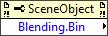
|
| Available in Real-Time Operating System | No |
| Available in Run-Time Engine | Yes |
| Loads the block diagram into memory | No |
| Loads the front panel into memory | No |
| Need to authenticate before use | No |
| Permissions | Read/Write |
| Remote access allowed | Yes |
| Settable when the VI is running | Yes |
Reads or writes the draw bin in which you drop and store objects. The bin of an object affects the order in which the object appears when you render the scene.
Values
| 0
|
Normal Bin—Stores objects without a specific sorting pattern.
|
| 1
|
Opaque Bin—Sorts objects in the scene from front to back relative to the viewer to ensure that objects closer to the camera render first.
|
| 2
|
Transparent Bin—Sorts objects in the scene from back to front relative to the viewer to ensure that transparent or translucent objects correctly blend with objects that appear behind them.
|
Uses
History
| Version
|
Change(s)
|

|
More info to come.
|
See Also
External Links

