VI Analyzer Results Window
The VI Analyzer Results Window displays test results, errors, and statistics after running an analysis with VI Analyzer or from a VI Analyzer Results File. It displays test results in a tree that can be sorted, filtered, and categorized and provides additional information for each test. Test results can be loaded, saved, and exported. The dialog is accessible through the Tools menu under VI Analyzer > Show Results Window. It appears at the end of an analyzer task, when running analysis from the Analyze VIs command, or programmatically, using the VIAn Run function.
Test Results

The Test Results page displays the test results in a tree. By default, only failures are shown and results are sorted by VI. Users can double-click a failure to highlight the corresponding object in the VI.
Testing Errors

The Testing Errors page displays a list of errors that occurred during analysis. For each error, additional error details are provided.
Summary

The Summary page provides a statistical overview of tests, errors, test duration, and VIs.
Export
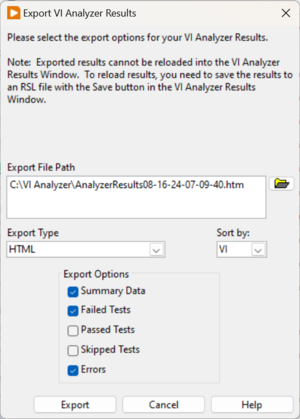
Test results can be exported as a ASCII or HTML report.
- See also: VIAn Easy Report
