Subversion
Subversion is an open source SCC tool.
Subversion access
Subversion (SVN) is accessible inside the OS with several tools:
TortoiseSVN client to Subversion
Subversion hosting
There are several online subversion hosting providers. A list is available at SVN hosting comparison.
Slik offers a free plan for 10 MB based in the Netherlands and focuses on Europe.
Google offers an open source hosting with Google Code
SourceForge.net is a well known open source development webpage, one of the SCC options is subversion
It is also easy to set up your own subversion server using WebDAV in Apache on Ubuntu
Using Windows explorer with Subversion
Tortoise SVN stores subversion status as a property on files on Windows OS's, these can be accesed via the file properties:
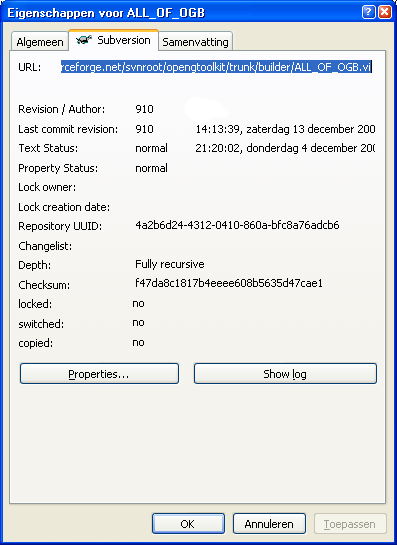
The details view of any explorer window can show these properties as well:
- Right click the column header, chose More...
- Scroll down untill the values start with SVN
- Pick the values you like, I prefer, Revision, Status and Author
- Now the details view shows direct info on the actual status of the file:
- Optionally one can remove the Icon overlay sets from Tortoise SVN.
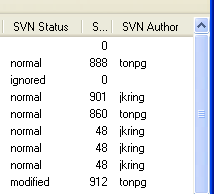
Using Total Commander with Subversion
Total Commander is a file browser for Windows based on the DOS Norton commander (dual pane).
To retrieve info on the SVN status of files you can use custom columns. To use this technique you need the Shelldetails extension. If Shelldetails fails, SVNdetails is an alternative plugin.
- Go to Configuraton ->Display -> Configure custom columns
- Duplicate the current setup and name is SVN.
- Add a column, set the caption and width
- Click on the '+' sign on the right hand side of the column
- Select 'Shelldetails' and the appropriate SVN properties.
- To activate this VIEW, select <Shift+F1>, a little pop-up will give you the option to select the view you need (SVN)
- In the full-view you have now info on the SVN properties and possibilities to sort the folder contents based on the SVN status
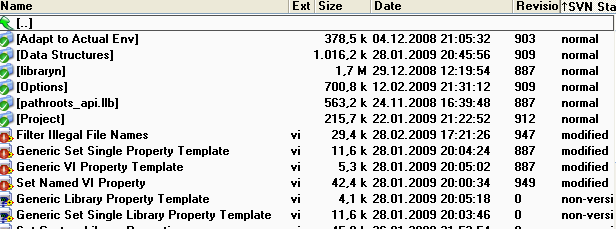
See also
External links
- Jim Kring's blog Thinking in G has a category on TortoiseSVN with additional thoughts, howto's and tricks.
