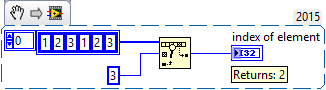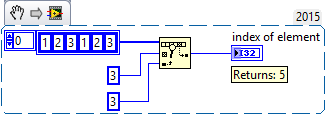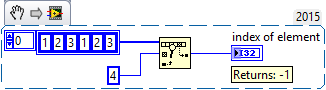Search 1D Array function
Appearance
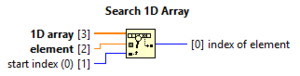
| Object information | |
|---|---|
| Owning palette(s) | Array palette |
| Type | Function |
| Requires | Basic Development Environment |
| Icon | |
The Search 1D Array function returns the index of the first occurrence of an element in a one-dimensional array or -1 if no match is found. Search starts at the specified start index or at index zero if no start index is specified.
Usage
Connect a one-dimensional array to the 1D array terminal and the element to find at element. The function returns the index of the first matching element.
To find an element after the first match, set start index to a value higher than the previous match.
If no match is found the return value is -1
Best practice
- Use Reverse 1D Array to search elements from end to start.
- Be careful when using this function on non-integer values[1][2].
History
| |
History information is needed. What changes have occurred over previous versions? |
| Version | Change(s) |
|---|---|

|
More info to come. |
See Also
| |
Add links to internal wiki pages that would also help. |
References
- ↑ Search 1D Array not working with Double (NI Forums)
- ↑ Return a wrong compare result (NI Forums)