| VI Server Property Information
|
| Property ID
|
C55E807
|
| Scope
|
Basic Development Environment
|
| Data Name
|
Camera Controller
|
| Short Name*
|
CameraController.Type
|
| Long Name*
|
Camera Controller:Type
|
| * Displayed here in English. Short and Long names appear in the language of the LabVIEW IDE.
|
| Owning Class ID
|
84
|
| Owning Class Name
|
SceneWindow Class
|
| Data Type
|
Enum U16 data type

|
| Property Node
|
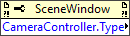
|
| Available in Real-Time Operating System | No |
| Available in Run-Time Engine | Yes |
| Loads the block diagram into memory | No |
| Loads the front panel into memory | No |
| Need to authenticate before use | No |
| Permissions | Read/Write |
| Remote access allowed | Yes |
| Settable when the VI is running | Yes |
Reads or writes the configuration of the scene camera. Click and hold the left mouse button and drag the cursor to operate the camera.
Values
| 0
|
None—(Default) LabVIEW does not enable the camera.
|
| 1
|
Spherical—The camera rotates about a fixed point.
|
| 2
|
Flying—The camera flies through the scene freely.
|
| 3
|
Oriented—The camera rotates about a fixed point respective to the z-axis.
|
Uses
History
| Version
|
Change(s)
|

|
More info to come.
|
See Also
External Links

