RichTextBox QControl
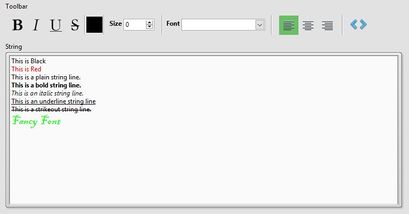
The RichTextBox QControl is a QControl that inherits and extends the String control. It functions as a completely LabVIEW implemented Rich Text Box. Under the hood it uses a HTML-like tagged string to define the formatting. Then there are two main methods: one that converts the tagged string to the formatted string and one that converts the formatted string to the tagged string.
It requires the QControl Toolkit to run which can be downloaded from the LabVIEW Tools Network here:
The QControl Toolkit on the LabVIEW Tools Network
The RichTextBox QControl contains two classes.
First, the RichTextBox Class inherits from the String Class and adds the ability read/write through a property nodes:
- The tagged string
- Whether to view the tagged string value or the formatted value in the String Control
Second, the RichTextBoxWithToolbar adds the Toolbar Facade and the Event Handler to handle all of the formatting events. The font list is populated based on the OS and there is a case structure for that in the Initialize Control Method in this class.
LabVIEW Version
This code is currently published in LabVIEW 2018.
Source Code
The source for the RichTextBox QControl can be found here:
QSI Shared QControls on GitLab
Build Instructions
The RichTextBox.lvclass and all its members can be distributed as a Class Library and built into the using application.
The RichTextBoxWithToolbar.lvclass and all its members can be distributed as a Class Library and built into the using application but requires the RichTextBox.lvclass and all its members as well.
Installation Guide
The RichTextBox.lvclass and all its members can be distributed as a Class Library and built into the using application.
The RichTextBoxWithToolbar.lvclass and all its members can be distributed as a Class Library and built into the using application but requires the RichTextBox.lvclass and all its members as well.
Execution
See documentation distributed with the QControl Toolkit.
Support
Submit Issues or Merge Requests through GitLab.
