Project management tarot deck for the G programmer
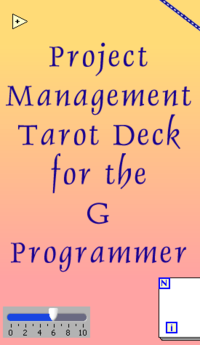
A tarot deck is a deck of 88 cards that first appeared in the middle ages in Europe used in fortune telling. Each of the cards is symbolic of some aspect of life, and by random pulling of cards from the deck, so the story goes, one may intuit answers to questions.
The PMTDftGP brings the power of card reading to the everyday software release manager.
- Not sure whether a given feature will be well received by customers? Consult the deck!
- Need to know when the release party should be scheduled? Consult the deck!
- Deciding which programmer to fire during cutbacks? Consult the deck!
The deck is designed with a graphical, dataflow interface that G programmers will find immediately intuitive. The 22 cards of the Major Arcana have been redesigned to depict the phases of a programmer's enlightenment. The Minor Arcana come in four suits of 14 cards each -- Wires (R&D), Nodes (Sales&Marketing), Structures (IT&Manufacturing), and Controls (Users). Included in the deck is a nifty instruction card for doing a basic reading from the deck, though the deck is fully compatible with all known ANSI standard tarot layouts.
If you would like to print your own deck, then follow these instructions:
- Visit plaincards.com and purchase 1 set of their blank tarot card pages.
- Download the card images formatted for printing on 8.5x11 pages from here. The cards are layed out to be printed on the cardstock purchased from plaincards.com.
- Print the cards using your favorite color printer, or visit Kinko's. Be aware that Kinko's will only print from .pdf formats, so you'll have to convert the .png files over (Mac computers can do this easily by opening the .png files in Preview and then saving as .pdf). Also, make sure you remind the Kinko's staff that the images are 8.5x11 and DO NOT scale the images to fit the printer margins. Failure to do this will waste the very valuable cardstock and make you want to kick a Kinko's employee in the shins.
- Optionally, spray the plaincards after printing with the spray laminate also available from plaincards.com to make the cards easier to handle and harder to stain.
-
Senior of Wires
-
Random Strip Charts
-
The Broken Hierarchy



