Navigation Window
The Navigation Window is a popup window that shows the zoomed-out full view of the Block Diagram with the currently viewed portion highlighted. The user can click and drag this highlighted portion to cause the Block Diagram to scroll to show the view. The Navigation Window is activated by either <Ctrl+Shift+N> OR by selecting View->Navigation Window.
Note that this is not the Block Diagram Zoom that was introduced in LabVIEW 2023 Q3.
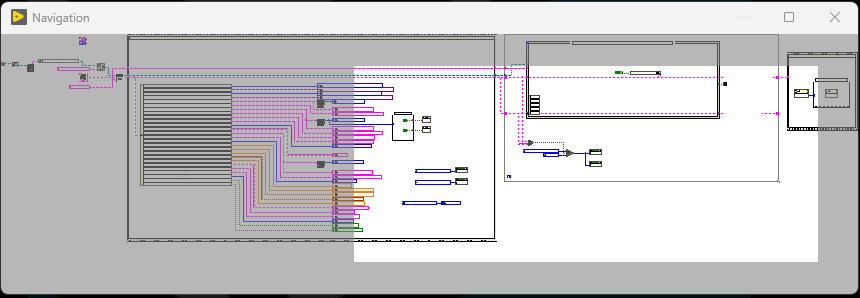
Here are the steps:
- Download the unlocked LLB library HERE (zipped zoom-out.llb)
- Backup the original [LabVIEW 20xx]]\resource\dialog\zoom-out.llb
- Unzip and Replace [LabVIEW 20xx]]\resource\dialog\zoom-out.llb
- The launching VI is called [LabVIEW 20xx]]\resource\dialog\zoom-out.llb\ZoomOut_LaunchZoomOutTool.vi. It is the VI the IDE executes, you can edit and add your code there.
However, have your code launch asynchronously and have the ability to launch/close or launch, show, and hide as the Navigation Window does.
VI Peek
VI Peek is a great Navigation Window replacement that shows semantic zooming, or "zoom" in and out of the VI call chain.
Note: It also overrides zoom-out.llb so be careful about installing it if you made modifications.
However, if you do install it, it adds some keys in the LabVIEW.ini that make it easier for you to make your own overrides. These keys are:
- navigationOverrideEnabled - FALSE = Original Navigation Window, TRUE = VI Peek by Default, or path as defined by navigationOverridePath
- navigationOverridePath - full path to the VI to launch instead. The Connector Pane must be the same as the original ZoomOut_LaunchZoomOutTool.vi
Many would see this as a rarely-used feature (maybe until being replaced by VI Peek) due to the best practice of creating your VIs to only fit on one screen if possible, and if not, only to scroll in one direction. However, with the invention of larger and higher resolution screens, this feature and the new, actual Zoom feature introduced in LabVIEW 2023 Q3, has become more useful.
History
| Version | Change(s) |
|---|---|

|
More Information Needed |
