| VI Server Property Information
|
| Property ID
|
18D99039
|
| Scope
|
Basic Development Environment
|
| Data Name
|
Drag Mode
|
| Short Name*
|
DragMode
|
| Long Name*
|
Drag/Drop:Drag Mode
|
| * Displayed here in English. Short and Long names appear in the language of the LabVIEW IDE.
|
| Owning Class ID
|
46
|
| Owning Class Name
|
MulticolumnListbox Class
|
| Data Type
|
Enum U32 data type

|
| Property Node
|
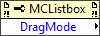
|
| Available in Real-Time Operating System | Yes |
| Available in Run-Time Engine | Yes |
| Loads the block diagram into memory | No |
| Loads the front panel into memory | No |
| Need to authenticate before use | No |
| Permissions | Read/Write |
| Remote access allowed | Yes |
| Settable when the VI is running | Yes |
Sets the default behavior for a drag and drop operation for the control. The settings apply only when the control configured is the source of the drag and drop operation.
Use the Control events for more control over how users drag items within controls.
This property is similar to the Drag Mode item on the shortcut menu of a multicolumn listbox control.
Values
| 0
|
copy or move—LabVIEW supports both copying and moving data during drag and drop operations.
|
| 1
|
copy only—LabVIEW only supports copying data during drag and drop operations.
|
| 2
|
move only—LabVIEW only supports moving data during drag and drop operations.
|
Uses
History
| Version
|
Change(s)
|

|
More info to come.
|
See Also
External Links

