| VI Server Property Information
|
| Property ID
|
18D99038
|
| Scope
|
Basic Development Environment
|
| Data Name
|
Allow Drop
|
| Short Name*
|
AllowDropping
|
| Long Name*
|
Drag/Drop:Allow Dropping
|
| * Displayed here in English. Short and Long names appear in the language of the LabVIEW IDE.
|
| Owning Class ID
|
46
|
| Owning Class Name
|
MulticolumnListbox Class
|
| Data Type
|
Boolean data type

|
| Property Node
|
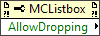
|
| Available in Real-Time Operating System | Yes |
| Available in Run-Time Engine | Yes |
| Loads the block diagram into memory | No |
| Loads the front panel into memory | No |
| Need to authenticate before use | No |
| Permissions | Read/Write |
| Remote access allowed | Yes |
| Settable when the VI is running | Yes |
If TRUE, LabVIEW automatically accepts drops containing the LV_LISTBOX, LV_TEXT, or LV_LISTBOX_ITEMS data types. The LV_LISTBOX data type is a cluster of the array of strings from the row that you drag data, and a numeric indicating the glyph associated with the row from which you drag. The LV_TEXT data type is of type string. The LV_LISTBOX_ITEMS data type is an array of a cluster containing an array of strings, from left to right, in the item you are dragging and an integer representing the glyph index associated with the item from which you are dragging data.
Use the Control events for more control over how users drag items within controls.
This property is similar to the Allow Dropping item on the shortcut menu of a multicolumn listbox control.
Uses
History
| Version
|
Change(s)
|

|
More info to come.
|
See Also
External Links

