| VI Server Property Information
|
| Property ID
|
18D9900E
|
| Scope
|
Basic Development Environment
|
| Data Name
|
ActiveCell
|
| Short Name*
|
ActiveCell
|
| Long Name*
|
Active Cell:Active Cell
|
| * Displayed here in English. Short and Long names appear in the language of the LabVIEW IDE.
|
| Owning Class ID
|
46
|
| Owning Class Name
|
MulticolumnListbox Class
|
| Data Type
|
Numeric Cluster TypeDef data type

|
| Property Node
|
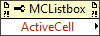
|
| Available in Real-Time Operating System | Yes |
| Available in Run-Time Engine | Yes |
| Loads the block diagram into memory | No |
| Loads the front panel into memory | No |
| Need to authenticate before use | No |
| Permissions | Read/Write |
| Remote access allowed | Yes |
| Settable when the VI is running | Yes |
Sets the row and column of the active cell(s).
Elements
| Name
|
Description
|
| Row
|
Sets the row(s) of the active cell(s). Possible values are 0…n, where n is the total number of rows - 1. Enter –2 to select all rows.
|
| Column
|
Sets the column(s) of the active cell(s). Possible values are 0…m, where m is the total number of columns - 1. Enter –2 to select all columns. Enter –1 to select the column header.
|
The following table lists example values for this property.
! scope="column" style="text-align:Left;" | Column! scope="column" style="text-align:Left;" | Result
| Row |
| –2
|
0
|
Selects all cells in the first column, including the column header.
|
| –2
|
–2
|
Selects all rows and columns, including column headers.
|
| –1
|
0
|
Selects the header of the first column.
|
| –1
|
–2
|
Selects the headers of all columns.
|
| 0
|
–2
|
Selects all cells of the first row, including the row header.
|
| 0
|
–1
|
Selects the header of the first row.
|
Uses
History
| Version
|
Change(s)
|

|
More info to come.
|
See Also
External Links

