| VI Server Property Information
|
| Property ID
|
393E8C11
|
| Scope
|
Basic Development Environment
|
| Data Name
|
CrsrList
|
| Short Name*
|
CrsrList
|
| Long Name*
|
Cursor List
|
| * Displayed here in English. Short and Long names appear in the language of the LabVIEW IDE.
|
| Owning Class ID
|
92
|
| Owning Class Name
|
MixedSignalGraph Class
|
| Data Type
|
Common Cluster Array TypeDef data type

|
| Property Node
|
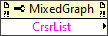
|
| Available in Real-Time Operating System | Yes |
| Available in Run-Time Engine | Yes |
| Loads the block diagram into memory | No |
| Loads the front panel into memory | No |
| Need to authenticate before use | No |
| Permissions | Read/Write |
| Remote access allowed | Yes |
| Settable when the VI is running | Yes |
Array of information about all cursors. Each array element is a cluster of Cursor properties.
Elements
| Name
|
Description
|
| Name
|
Text displayed in the plot area that is associated with the cursor.
|
| Color
|
The color of the cursor, including its point, arrow, and name.
|
| Style
|
The symbol that, in combination with Point Style, is drawn at the focal point of the cursor. Valid values are 0-8, from top-left to bottom-right, as shown when you right-click a cursor in the cursor legend and select Attribute»Cursor Style from the shortcut menu.
|
| Point Style
|
The symbol that, in combination with Style, is drawn at the focal point of the cursor. Valid values are 0-16, as shown on the shortcut menu of the plot legend from top-left to bottom-right.
|
| Name Visible
|
If TRUE, displays the cursor name in the plot area.
|
| Allow Drag
|
If TRUE, allows you to drag the cursor.
|
| Cursor Mode
|
Specifies the way in which the cursor snaps to the plots in the plot area. Valid values include 0 (Free), 1 (Single-plot), and 2 (Multi-plot).
|
| Plot
|
Plot with which the cursor is associated. If Plot is –1, the cursor snaps to all plots in the plot area. You can move the cursor to the nearest data point along any plot in the plot area.
|
| Index
|
Array index of the point to which the cursor is snapped. This property can have a value between 0 and the number of data points minus 1.
|
| Position
|
Position of cursor in terms of X-Y coordinates.
- X—The coordinate that defines the position of the cursor along the X-axis.
- Y—The coordinate that defines the position of the cursor along the Y-axis.
|
| X Scale
|
Sets the X-scale of the cursor. This property is valid only for free cursors. When the cursor is associated with a plot, this property might be overwritten by the plot.
|
| Y Scale
|
Sets the Y-scale of the cursor. This property is valid only for free cursors. When the cursor is associated with a plot, this property might be overwritten by the plot.
|
| Watch Plots
|
Array that contains the indexes of the plots that the cursor is watching when Watch All Plots is set to FALSE. This element is valid only for cursors that are associated with multiple plots.
|
| Watch All Plots
|
If TRUE, the cursor watches all plots in the plot area. If FALSE, the cursor watches only the plots specified by Watch Plots. This element is valid only for cursors that are associated with multiple plots.
|
| Plot Area
|
The plot area with which the cursor is associated. This element applies only to Mixed Signal graphs.
|
| Label Offset
|
The coordinates of the label position relative to the cursor.
- X—The X coordinate of the label position relative to the cursor.
- Y—The Y coordinate of the label position relative to the cursor.
|
Uses
History
| Version
|
Change(s)
|

|
More info to come.
|
See Also
External Links

