Development Environment Event Callback VIs
Appearance
Development Environment Callback VIs are VIs that LabVIEW looks for and attempts to run when certain development environment events occur. Most of these are installed as part of the Dataloging and Supervisory Control module (DSC) and are used for starting and stoping the DSC services that need to run along side LabVIEW. The lv_new.vi callback is used by LabVIEW to launch the "New" Dialog that includes a template browser.
The VIs
lv_about.vi - LabVIEW About Callback
- Description: When Help >> About LabVIEW is selected, LabVIEW will launch this VI, if present.
- Location: ./resource/plugins/lv_about.vi
- Invoke Mechanism: Call By Reference
lv_exit.vi - LabVIEW Exiting Callback
- Location: ./resource/plugins/lv_exit.vi
- Invoke Mechanisim: Call By Reference
- Return Value: 0:Don't Exit; 1:Exit
lv_init.vi - LabVIEW Initialization Callback
- Description: When LabVIEW launches it looks for lv_init.vi and invokes it.
- Location: ./vi.lib/lv_init.vi
- Invoke Mechanism: Run Method
lv_login.vi - LabVIEW Login Callback
- Description: When a LabVIEW login is performed at startup
- Location: ./resource/plugins/lv_login.vi
- Invoke Mechanisim: Call By Reference
lv_new.vi - "New" LabVIEW Object Callback
- Description: When File >> New is selected or the "New" button is selected from the main splash screen
- Location: ./resource/plugins/lv_new.vi
- Invoke Mechanisim: Call By Reference
- Return Value: 0:OK; 1:Error-Use Classic New Dialog
lv_new_vi.vi - LabVIEW New VI Callback
- Description: When File >> New VI <CTRL+N> is selected, LabVIEW will launch this VI, if present.
- Location: ./resource/plugins/lv_new_vi.vi
- Invoke Mechanisim: Call By Reference Connector Pane I/O:
lv_open.vi - LabVIEW Open Callback
- Description: When File >> Open <CTRL+O> is selected, LabVIEW will launch this VI, if present.
- Location: ./resource/plugins/lv_open.vi
- Invoke Mechanisim: Call By Reference
NOTE: Required Connector Pane
All of these VIs, with the exception of the lv_init.vi, require that the VI have the following Connector Pane:
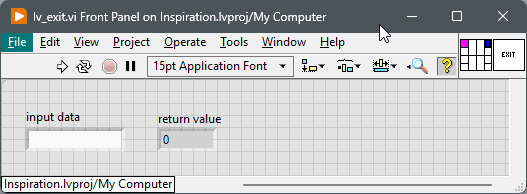
Input:
- input data - string (it is currently unknown what possible values show up here, maybe an exercise for someone to find out)
Output:
- return value - I32 numeric (some VIs have different actions depending on this output)
