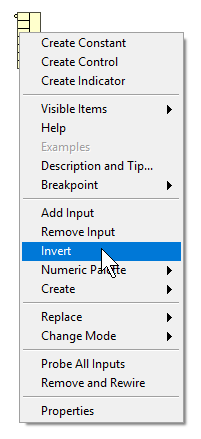Compound Arithmetic function
| Object information | |
|---|---|
| Owning palette(s) | Boolean palette | Numeric palette |
| Type | Function |
| Requires | Basic Development Environment |
| Icon | |
The Compound Arithmetic function performs arithmetic on one or more numeric, array, cluster, or Boolean inputs. To select the operation (Add, Multiply, AND, OR, or XOR), right-click the function and select Change Mode from the shortcut menu. When you select this function from the Numeric palette, the default mode is Add. When you select this function from the Boolean palette, the default mode is OR.
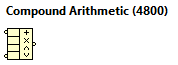
Usage
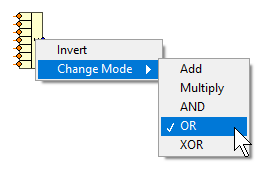
Performs various logical and arithmetic operations on Boolean and numeric values for a dynamic amount of inputs.
Available operations:
- Add (see Add function)
- Multiply (see Multiply function)
- AND (see And function)
- OR (see Or function)
- XOR (see Exclusive Or function)
This function is especially useful when doing logical and arithmetic operations on more than two input values.
Invert input and output:
The Compound Arithmetic function allows us to invert any of the inputs as well as the output selectively.
Best practice
Tips and tricks
- Wire an error cluster to perform logical operations on error conditions.
History
| |
History information is needed. What changes have occurred over previous versions? |
| Version | Change(s) |
|---|---|

|
More info to come. |
See Also
External Links
| |
Add links to external resources that would also help. |