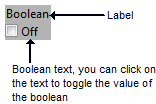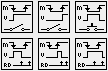Boolean controls
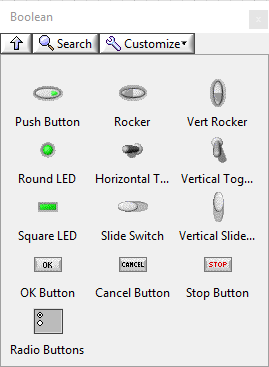
Boolean controls and indicators are available on the Boolean controls palette. The number of available controls varies depending on the selected style. All controls and indicators on this palette, except Radio Buttons, return or display Boolean values.
Boolean text
All Boolean controls can display a Boolean text to describe the current state (i.e. ON/OFF):
It is a set of up to four strings that can represent the state of the Boolean control. If the Boolean text is visible it also toggles the value of the control.
The Boolean text can be set manually, or via the string[] property. If you provide one (1) string you set a generic value, with two (2), yet set the False and True values. If you provide three (4) values you set a False, True, False to True and True to False values.
Mechanical action
Boolean controls have mechanical actions, which control how activation with the mouse affects the value of the control. A mechanical action allows the control to mimic certain physical actuators (e.g. a light switch or an emergency stop button).
The six types of mechanical actions are:
The latch behavior can not be used if the control has a local variable on the block diagram.