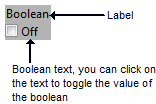Boolean text: Difference between revisions
Added Boolean Page link |
Corneydavid (talk | contribs) No edit summary |
||
| Line 1: | Line 1: | ||
[[Boolean]] controls and indicators have three different textual displays: | |||
* label | * label | ||
Revision as of 05:22, 17 April 2013
Boolean controls and indicators have three different textual displays:
- label
- caption
- boolean text
The label is static for the whole execution time, the caption is changeable through property nodes to have some feedback for the user.
The boolean text is a set of multiple strings (up to 4) that can represent the state of the boolean control, another functional feature is that you can click on the boolean text to toggle the value of the boolean.
So if you have a checkmark and want to enable your user to easily toggle the checkmark, hide the label, caption and show the boolean text.
Editing
The boolean text can have multiple values, you can programmatically set it with the string[] property. If you provide one (1) string you set a generic value, with two (2), yet set the False and True values. If you provide three (4) values you set a False, True, False to True and True to False values.