VI class/Front Panel.Run-Time Position.Get Position method: Difference between revisions
Appearance
< VI class
Added new method page. |
mNo edit summary |
||
| Line 37: | Line 37: | ||
| Returns whether the front panel is unchanged, centered, maximized, minimized, or has a custom setting. | | Returns whether the front panel is unchanged, centered, maximized, minimized, or has a custom setting. | ||
|- | |- | ||
! scope="row" style="text-align:Center;" | [[File:Numeric Cluster Indicator.png|frameless|border|Numeric Cluster|link=Numeric Cluster data type]] | ! scope="row" style="text-align:Center;" | [[File:Numeric Cluster TypeDef Indicator.png|frameless|border|Numeric Cluster|link=Numeric Cluster data type]] | ||
| '''Position''' | | '''Position''' | ||
| No | | No | ||
| Indicates the top left coordinate of the front panel window position. | | Indicates the top left coordinate of the front panel window position. | ||
|- | |- | ||
! scope="row" style="text-align:Center;" | [[File:Numeric Cluster Indicator.png|frameless|border|Numeric Cluster|link=Numeric Cluster data type]] | ! scope="row" style="text-align:Center;" | [[File:Numeric Cluster TypeDef Indicator.png|frameless|border|Numeric Cluster|link=Numeric Cluster data type]] | ||
| '''Size''' | | '''Size''' | ||
| No | | No | ||
| Line 81: | Line 81: | ||
{{ambox|text=Add links to external resources that would also help.}} | {{ambox|text=Add links to external resources that would also help.}} | ||
[[Category:Method]] [[Category:VI Server Method]] | [[Category:Method]] | ||
[[Category:VI Server Method]] | |||
Revision as of 15:34, 24 April 2020
| VI Server Method Information | |
|---|---|
| Method ID | 445 |
| Scope | Basic Development Environment |
| Data Name | FP.Run-Time Pos.Get |
| Short Name* | FP.Run-Time Pos.Get |
| Long Name* | Front Panel:Run-Time Position:Get Position |
| * Displayed here in English. Short and Long names appear in the language of the LabVIEW IDE. | |
| Owning Class ID | 2 |
| Owning Class Name | VI Class |
| Return Data Type | No return value |
| Invoke Node | 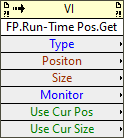
|
| Available in Real-Time Operating System | No |
| Available in Run-Time Engine | Yes (Read/Write) |
| Available with control VIs | No |
| Available with global VIs | No |
| Available with polymorphic VIs | No |
| Available with strict type definitions | No |
| Loads the block diagram into memory | No |
| Loads the front panel into memory | Yes |
| Must wait until user interface is idle | No |
| Need to authenticate before use | No |
| Remote access allowed | Yes |
| Settable when the VI is running | Yes |
Returns the default position of the front panel window at run-time.
Parameters
| Data type | Name | Required | Description |
|---|---|---|---|
| Type | No | Returns whether the front panel is unchanged, centered, maximized, minimized, or has a custom setting. | |
| Position | No | Indicates the top left coordinate of the front panel window position. | |
| Size | No | Indicates the size of the window. | |
| Monitor | No | Specifies the monitor on which the front panel window appears, if you have multiple monitors. The value 0 is the primary monitor and is the default value. If you specify a value other than 0, the VI runs on that monitor. If you specify a monitor number greater than the number of monitors on the system, or if you specify a negative number, LabVIEW returns an error. The monitor number corresponds to the video card you plug the monitor in to. | |
| Use Current Position | No | Returns the value of the Use Current Position checkbox in the Window Run-Time Position dialog box. | |
| Use Current Size | No | Returns the value of the Use Current Size checkbox in the Window Run-Time Position dialog box. |
Uses
| |
Specific use cases for this method. |
History
| |
History information is needed. What changes have occurred over previous versions? |
| Version | Change(s) |
|---|---|

|
More info to come. |
See Also
| |
Add links to internal wiki pages that would also help. |
External Links
| |
Add links to external resources that would also help. |
